Get the latest version of Chick N Run for Android and iOS devices. Experience the tile-based instant game on your smartphone or tablet with optimized mobile interface and graphics. Learn the game mechanics before downloading.
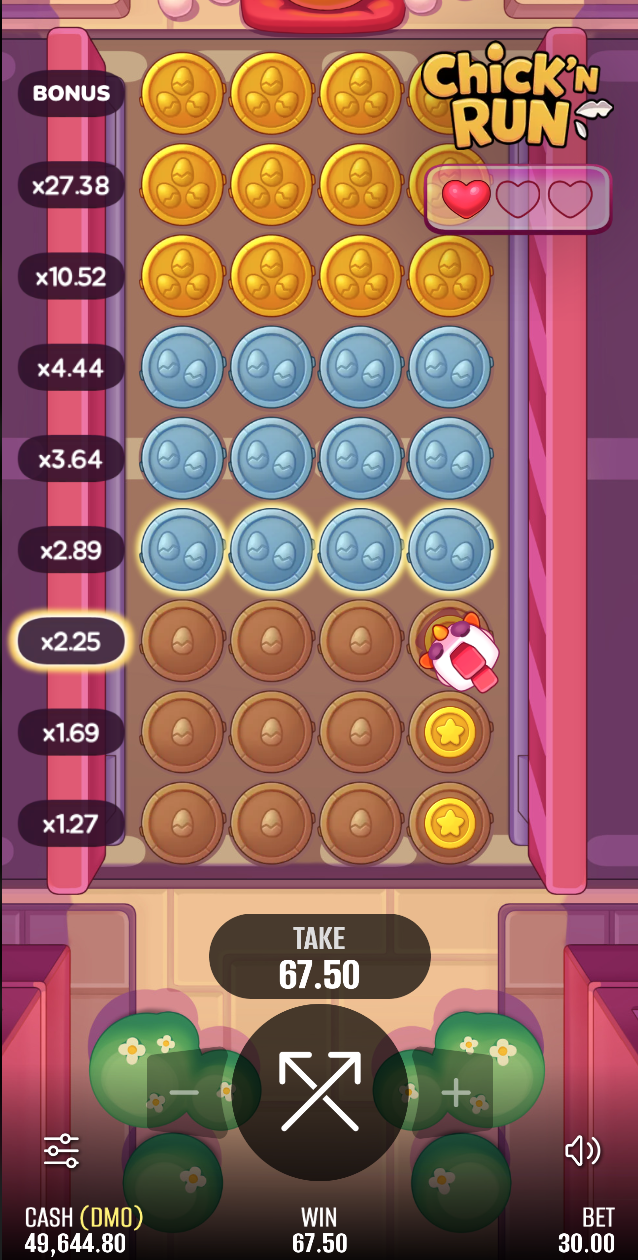
Download the official Chicken Run APK for Android devices. The mobile version includes all features from the web version with optimized touch interface and mobile-specific enhancements.
by Pixmove
See how Chick N Run looks on mobile devices
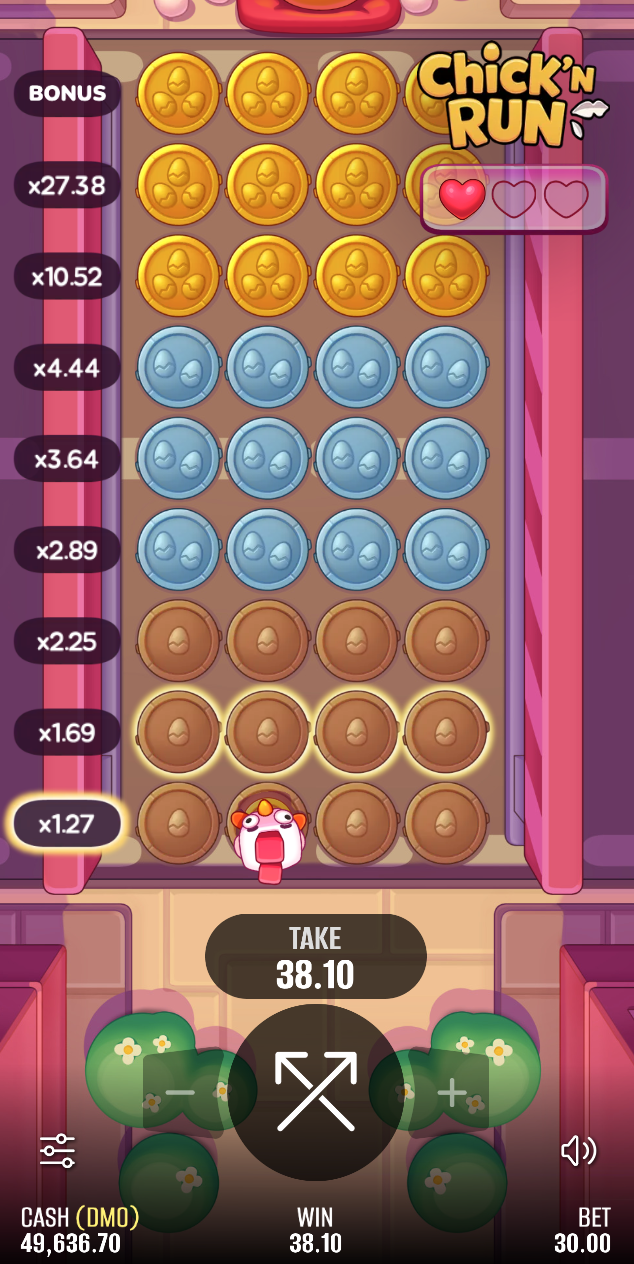
Clean and intuitive mobile interface
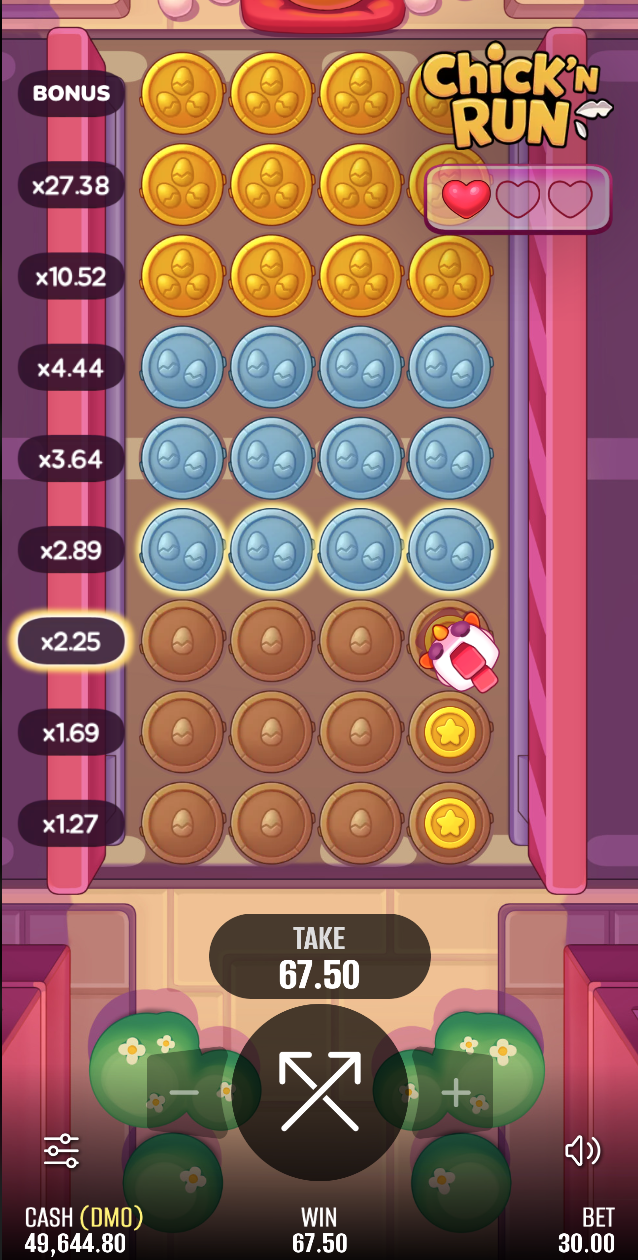
Smooth tile-based gameplay on mobile

Easy to navigate start screen

Customize your gaming experience
Make sure your device meets the minimum requirements for optimal gameplay
Android 5.0 (API level 21) or higher required for optimal performance
At least 100MB of free storage space for installation and game data
Minimum 2GB RAM recommended for smooth gameplay experience
Internet connection required for initial download and cloud saves
Follow these simple steps to install Chicken Run on your Android device
Go to Settings > Security > Unknown Sources and enable installation from unknown sources. This allows you to install APK files from sources other than Google Play Store.
Click the download button above to get the Chicken Run APK file. The download will start automatically and save to your device.
Open the downloaded APK file and follow the installation prompts. The installation process takes only a few minutes.
Once installation is complete, launch Chicken Run from your app drawer and start your endless running adventure!
Follow these steps to install Chick N Run on your iPhone or iPad
Open the App Store on your iOS device and search for "Chick N Run" or use the direct link provided above.
Tap the "Get" or "Download" button to start the installation process. You may need to enter your Apple ID password or use Touch ID/Face ID.
The app will download and install automatically. This process usually takes 1-2 minutes depending on your internet connection.
Once installation is complete, tap the Chick N Run icon on your home screen to launch the game and start playing!
Discover exclusive features designed specifically for mobile gameplay
Optimized touch controls for precise jumping and smooth gameplay. Responsive tap detection ensures accurate timing for obstacle clearance.
Advanced battery optimization ensures long gaming sessions without excessive battery drain. Play for hours without worrying about power.
Automatic cloud synchronization keeps your progress safe across devices. Switch between devices without losing your achievements and unlocked characters.
Stay updated with game news, new character unlocks, and special events through push notifications. Never miss important updates.
Play Chicken Run anywhere, anytime, even without internet connection. Perfect for commuting, traveling, or when you're away from WiFi.
Enhanced graphics optimized for mobile screens with improved visual effects, smooth animations, and crisp textures for the best mobile gaming experience.
Experience Chick N Run with mobile-optimized features and convenience
Specially designed touch controls for mobile devices. Intuitive tap and swipe gestures make gameplay smooth and responsive.
Optimized for mobile performance with quick loading times. Start playing in seconds, not minutes.
Smart power management ensures long gaming sessions without draining your device's battery.
Your progress is automatically saved to the cloud. Play on any device and continue where you left off.
Get notified about special events, bonuses, and updates. Never miss out on exciting opportunities.
Play anywhere, anytime. No internet connection required for core gameplay features.
Common questions about downloading and installing Chicken Run APK
Yes, our Chicken Run APK is completely safe and virus-free. We provide the official version directly from Pixmove with no modifications or malicious code. All downloads are scanned for security.
Chicken Run requires Android 5.0 (API level 21) or higher. Most modern Android devices (released after 2015) should be compatible. Check your device's Android version in Settings > About Phone.
The APK file is approximately 45MB, but you'll need at least 100MB of free space for installation and game data. Additional space may be required for updates and saved games.
Yes, Chicken Run can be played completely offline after installation. You only need internet connection for initial download, cloud saves, and leaderboard updates. Core gameplay works without internet.
Yes, your progress is automatically saved locally on your device. If you have internet connection, your progress is also synced to the cloud, allowing you to continue on other devices.
If installation fails, ensure you have enough storage space, enabled "Unknown Sources" in settings, and that your device meets the minimum requirements. Try restarting your device and attempting installation again.
Get the mobile version of Chicken Run and enjoy endless runner gameplay on your Android device. Download now and start your adventure!